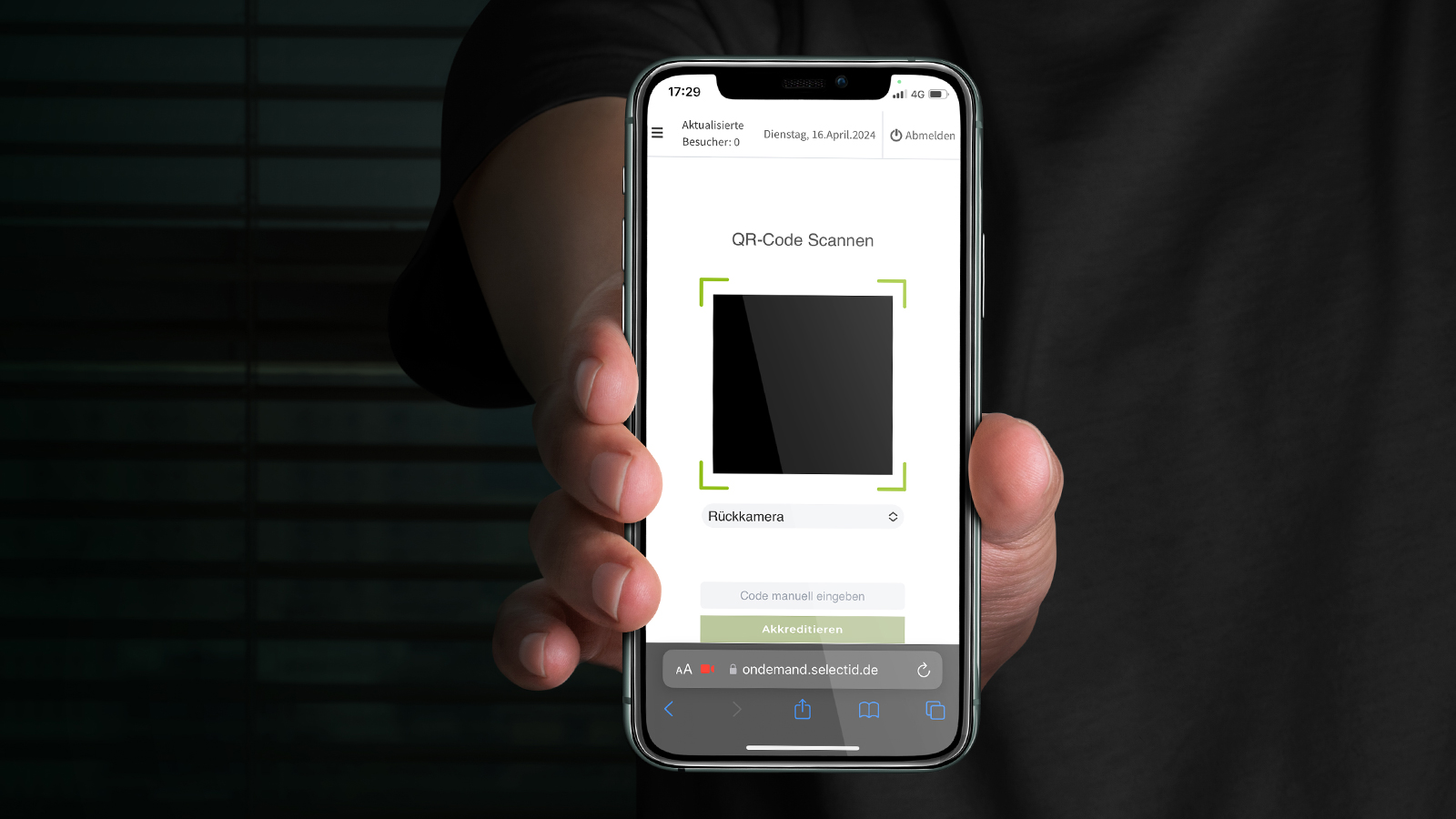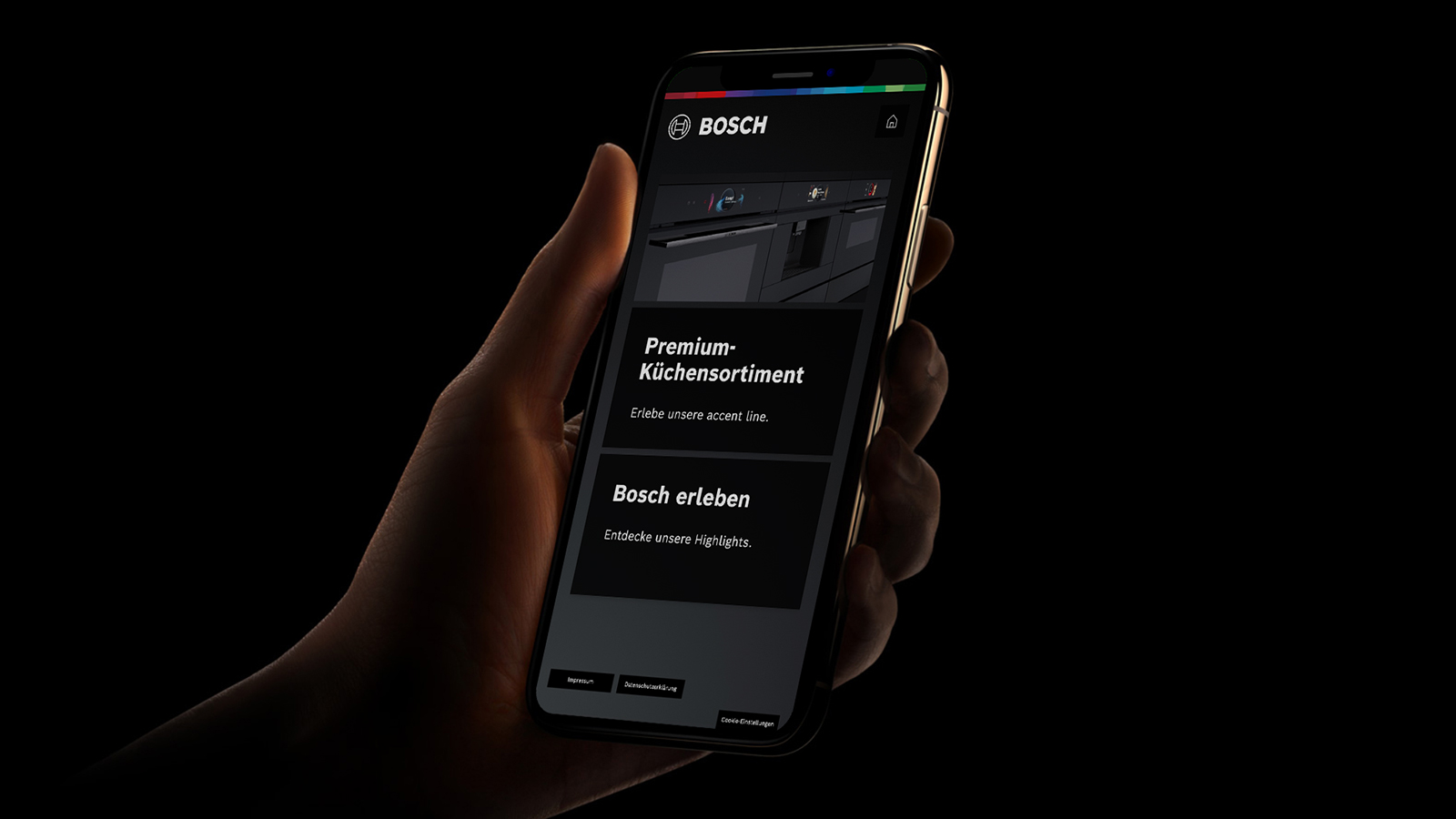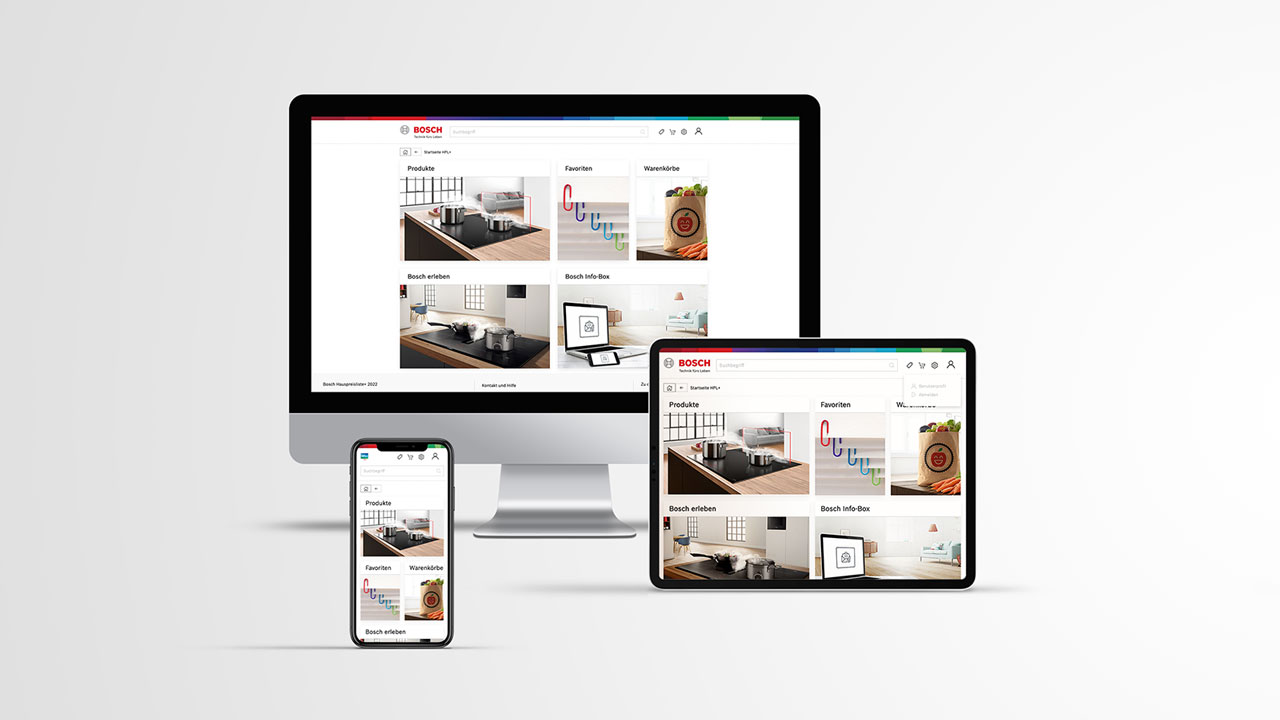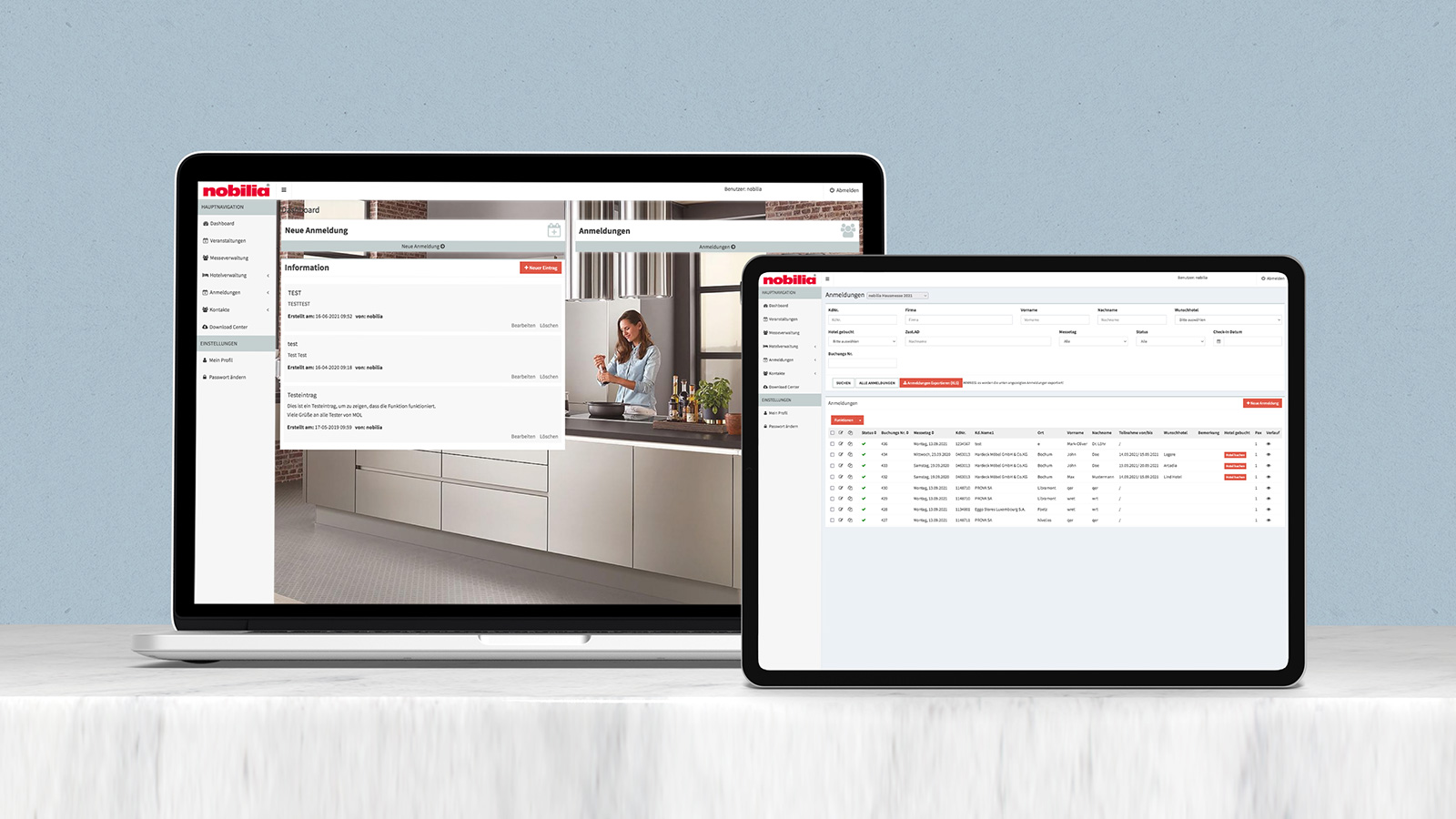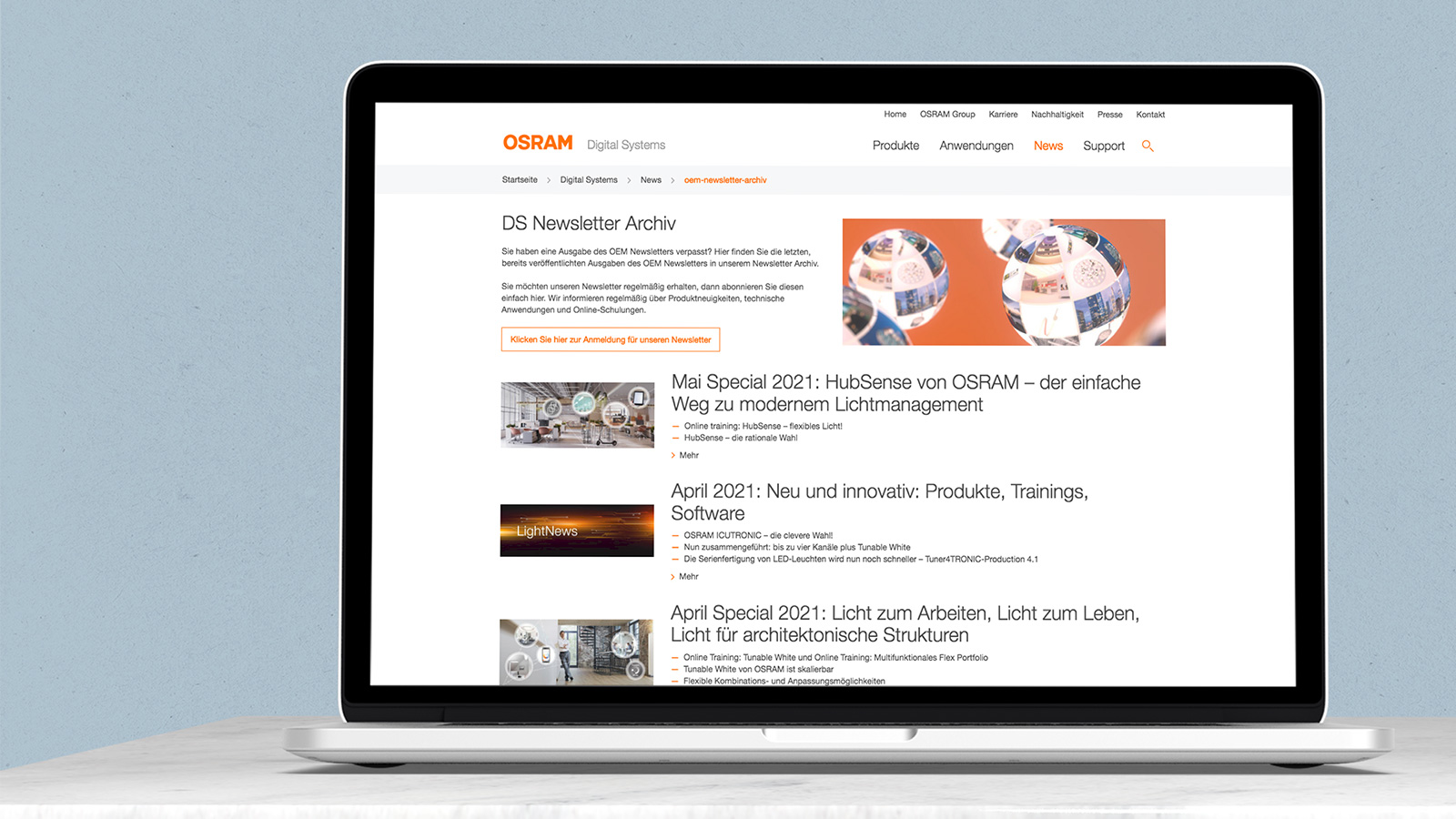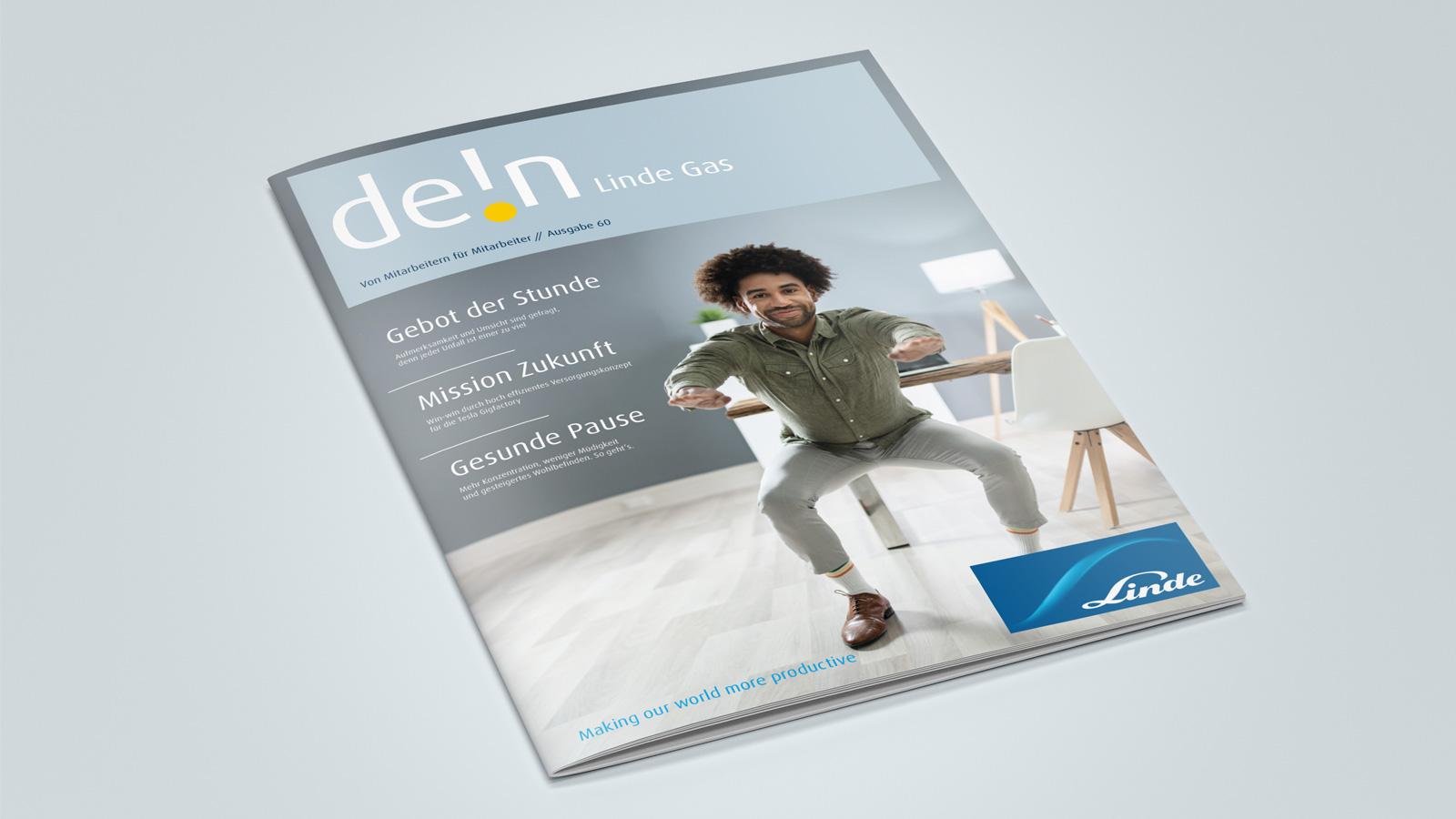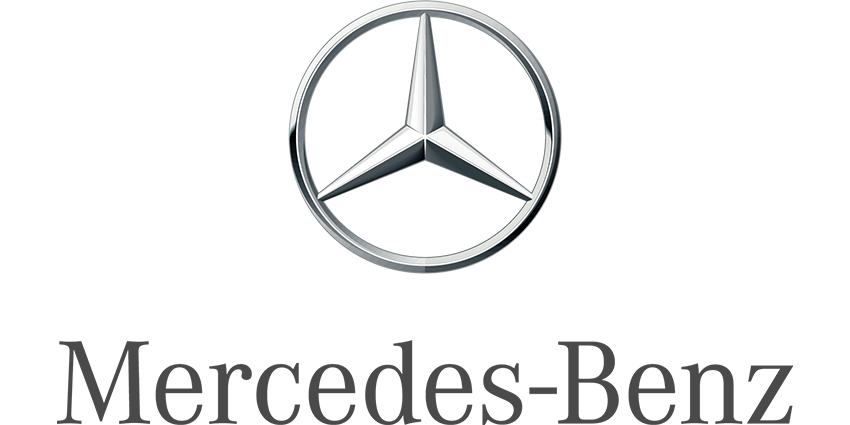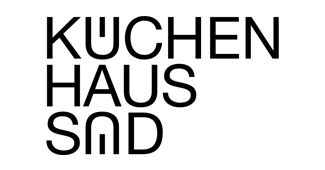Projekte
- Gästemanagement | Bayerisches Staatsministerium des Innern, für Sport und Integration2024-04-18T14:24:15+02:00
- Digitale Händlerpreisliste | Bosch | Siemens | Neff | Gaggenau | Constructa2022-02-22T14:18:33+01:00
- Mitarbeiterzeitschrift | de!n Linde Gas2021-08-11T08:30:51+02:00
- Technische Anwendungsleitfäden | OSRAM2021-06-25T15:26:42+02:00
- Imagebroschüre und Geschäftsausstattung | Küchenhaus Süd2021-04-29T15:41:17+02:00
- Mitarbeiterzeitschrift | de!n Linde Gas2021-04-08T10:51:03+02:00
Über uns
Für unsere Kunden entwickeln wir Konzepte mit viel Hingabe, Spaß und Begeisterung – insbesondere in der technischen Kommunikation und im B2B. Dabei pflegen wir eine offene und ehrliche Partnerschaft mit dem Anspruch, pragmatisch und ungekünstelt beste Ergebnisse abzuliefern. Viele unserer Kunden sind uns daher über lange Jahre treu. Dieses Vertrauen erarbeiten wir uns Tag für Tag mit persönlichem Service, frischen Ideen und dem tiefen Verständnis für die Bedürfnisse unserer Kunden.